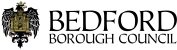Currently, visitor permits for residents living in the CPZ come in the form of books of vouchers. You give the voucher to your visitor for them to display in their windscreen.
With the virtual system, you can access and allocate your 'visitor parking free allowance' via your online resident parking permit account - no need to leave the house.
You simply add your visitor’s car details and follow the steps to allocate the hours of parking they will need, from as little as one hour of parking.
For example, if you live in zone C, you will have an allocation of 350 hours per year. If your visitor is planning to be with you for four hours, you use four hours of your 350 hours allocation, leaving you with 346 hours.
You can add visitors who come to see you regularly as favourites, making it even quicker and easier to arrange their parking each time they visit.
In the past, residents in the CPZ have been sent a new book of visitor permits every November. This year that won’t happen.
If you have paper visitor permits left, you can use them up if you wish - there is no expiry date on the paper visitor permits.
Find out more on our Visitor parking webpage.
Will I be sent a book of visitor parking permits this November?
No. This year, we will not send books of visitor parking permits to people who live in the CPZ.
Instead, once you have run out of the vouchers (or before if you prefer), you can set up a resident parking permit account which will give you access to your free allocation of visitor parking hours.
What if I have visitor parking permits left in the book I had last year – can I still use them?
Yes, you can. There is no expiry date on the paper visitor permits.
Remember, once you get close to the end of the book of visitor permits, you should set up your online resident parking permit account so that once you have used the last paper permit, you can switch to the online system and arrange parking for your visitors quickly and easily.
I can't arrange visitor parking online - what do I do?
We understand that some people may need some help with applying for and managing their visitor parking online.
You can ask family or friends to help you.
If you don’t have family or friends to help, please contact us to arrange a digital assistance appointment.