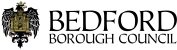View CIL charging areas for a specific address by accessing the Borough Council's Online Maps.
To use the maps you need to click on "I agree" to agree to the terms and conditions. There is a Community Infrastructure Levy option listed under Map Features. Click on "Map Features", or the Pin icon to access Map Features in the menu on the left hand side, then scroll through the options and tick the box next to Community Infrastructure Levy Charging Areas.
To find the CIL charge for your property, enter your address into the Address box, or drag the pin in the left hand menu to the location you are interested in, or zoom in. Clicking on the "i" icon and then left click the map provides the charge in £/sq.m
CIL indexation
Under the CIL Regulations CIL payments must be increased or decreased (index linked) to reflect changes in the costs of delivering infrastructure between the year that CIL was introduced to the year that planning permission is granted. Read more about CIL indexation on our CIL summary page.