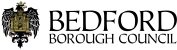Please go to the Calendar of meetings webpage to see the full list of Council and Committee meetings for the coming year.
Once on the Calendar of meetings page, you can scroll or select the month for all past or upcoming meetings that you are interested in.
Planning committee meetings - right to speak
If a member of the public wishes to register to speak on an application on the agenda of a Planning committee meeting, the Right to Speak Scheme must be followed, with requests registered before 4.45pm on the working day before the meeting (usually 4.45pm on a Friday).
Meetings calendar by week
Meetings which members of the public are welcome to attend are marked with a * and have a link to the agenda.
Please note that at the request of the Mayor, we are including Parish Council meeting dates to the weekly list as we are made aware of dates by Parish Clerks. To attend a Parish Council meeting, please contact the Parish Clerk directly.
Meetings taking place week commencing 16 February 2026
| Date | Time | Meeting | Venue/Virtual | Contact Officer |
|---|---|---|---|---|
| Monday 16/02 | no meetings | |||
| Tuesday 17/02 | no meetings | |||
| Wednesday 18/02 | 6:30pm | Meeting of Extraordinary, Full Council* | The Council Chamber | Allison Souster (01234) 228905 |
| Thursday 19/02 | no meetings | |||
| Friday 20/02 | no meetings |
Right to speak
See information about asking question at a Council / Committee meeting here.
How our meetings are run
Venue
The majority of our meetings are held in Borough Hall, Cauldwell Street, Bedford MK42 9AP in either the Council Chamber or Committee Room 1.
A small number of meetings are held virtually.
The venue for all meetings is clearly stated on the on the table above.
Who can attend Council meetings
Members of the public and press can attend Council meetings unless confidential matters are being discussed. You can attend in person, or some meetings are live streamed.
Live streaming
Since May 2021 in-person meetings have been live streamed so that members of the public and/or press can watch live or watch a recording after the meeting.
From September 2023 only some of our meetings will be livestreamed but all will be recorded to watch afterwards.
Meeting etiquette
Members of the Council must be able to discuss and take decisions without disruption.
Any participation by third parties and members of the public is managed by the Chair and the supporting Senior Democratic Services Officer.
If a member of the press or public wish to raise a question at the meeting, written notice must be given by email To RighttoSpeak@bedford.gov.uk by 6pm on the day of the meeting or at least 30 minutes prior to the start time of the meeting.
For virtual/hybrid meetings the only participants will be Members of the Council, Officers supporting the meeting, a third party presenting an item (if applicable) and a member of the public speaking on an item.
Normal meeting etiquette still applies to remote meetings:
Before a virtual meeting:
- Charge your device in advance of the meeting or ensure you are plugged into a power source.
- Switch off your mobile phone, or turn to silent, to avoid unnecessary interruptions.
- Be aware of your surroundings in the room where you are watching the meeting and try to arrange that you will not be disturbed for the duration of the meeting
- Join the meeting 10 to 15 minutes before the start to ensure you can connect via the Cisco Webex desktop app / Teams.
During a virtual meeting:
- Your microphone will be muted when you arrive in the meeting.
- You can unmute your microphone when the Chair invites you to speak.
- Only one person may speak at any one time.
At the end of a virtual meeting the Chair will close the meeting and a message will appear on your screen to say that the meeting has ended.
Please contact the Democratic Services team via RighttoSpeak@bedford.gov.uk if you have any queries about remote committee meetings.