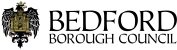We collect business rates on most non-domestic and commercial properties like shops, offices, pubs, warehouses and factories.
Register for a Business Rates account
You can now register for an online Business Rates account which will allow you to:
- view your up to date account information
- check your balance, payments and bills
- switch to paperless billing
- update your contact details
to register for an online account you will need your account number as it appears on your Business Rates bill or recovery notice, plus one of the items from the following:
- The postcode for your business property
- The last 3 digits of a telephone number you have already registered with us
- The last 3 digits of your bank account number if you pay by Direct Debit
You can also use the registration process to let us know if you would like to switch to paperless billing.
Register for an online Business Rates account
Sign in to your online Business Rates account
If you already have an online Business Rates account you can sign-in here:
Sign in to your online Business Rates account
If you choose not to register for an account, you can still set up a Direct Debit and tell us that you are moving by using the links below.
Pay by direct debit
Direct Debit is the simplest and most convenient way for you to pay Business Rates – you won’t miss a payment, and you’re protected against mistakes, under the terms of the Direct Debit Guarantee.
To set up a Direct Debit, you’ll need your Business Rates account reference number (which you can find on your Business Rates bill) and your bank account number and sort code.
If you already have a direct debit set up you can amend this. For example, you can choose from four different dates in the month to pay and you can choose to pay in either 10 or 12 instalments.
The easiest way to set up a Direct Debit and make changes is to do it online.
Set up or amend a direct debit
Pay your Business Rates
The quickest and easiest way to pay your Business Rates is by Direct Debit, but there are other options, go to our pay Business Rates page to find out more.
Tell us you have moved business premises
If your business has taken on new premises, occupied a non-domestic property or moved out of a business premises, it's important that you let us know.
Tell us that you have moved business premises
Find the rateable value of a Business Rates property
You can check the rateable value of a property in the borough here:
Check the rateable value of a property
Landlords and agents – change of address
If you are a landlord or agent, you can tell us about a change in lease at a property you own or manage.
Tell us if a tenant has moved business premises
Upload a document online
You can now upload documents online (e.g. lease agreement) relating to your Business Rates. You will need to provide your property postcode, your Business Rates account number as it appears on your latest bill or recovery notice and a way to contact you (phone number or email address).