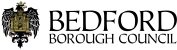It's easy and convenient to manage your Council Tax online. For some activities you will only need your Council Tax account reference number (as shown on your bill). While for other activities you will also need to register for an online Council Tax account.
Your online Council Tax options
With an online Council Tax account you can:
- view your bills / switch to paperless bills
- view all notices online (current and past six years)
- see how much you owe
- see how much your next instalment is
- tell us about a change of circumstances (for example, moving house, apply for a single person discount)
- update personal details
- set up or amend a direct debit
- upload a document
- check your property's Council Tax band
If you choose not to register for an account you can still:
- pay your Council Tax online
- register for paperless billing (but you will also need to register for an account to view your paperless bills)
- tell us you have moved
- tell us about a change of circumstances (for example, moving house, apply for a single person discount)
- set up or amend a direct debit
- upload a document
- check your property's Council Tax band
Online Council Tax account - register / sign in
Registering for an account is easy and takes just a few minutes. You will need an email address and your Council Tax bill. As you go through the registration process, take care to enter your details exactly as they appear on your Council Tax bill. You can use the registration process to let us know if you would like to switch to paperless billing.
At the end of the registration process, we will send you an email to activate your account. Click on the link in the email to complete your registration.
Online Council Tax account - register / sign in
If you are moving into, within, or out of the Borough it’s important that you let us know at our tell us about a change of address page. You will not be able to register for further online services until we have updated our records and sent you a bill.