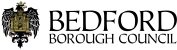Direct Debit is the simplest and most convenient way to pay Council Tax.
You can choose to pay in either 10 or 12 monthly payments, and you can choose your preferred payment date (either the 1st, 7th, 15th or 25th of the calendar month).
You won’t miss a payment, and you’re protected under the terms of the Direct Debit Guarantee.
To set up a Direct Debit, you’ll need your Council Tax account number (which you can find on your Council Tax bill) as well as your bank account number and sort code.